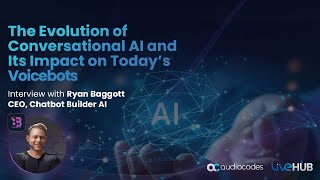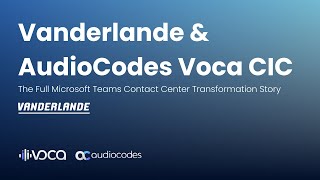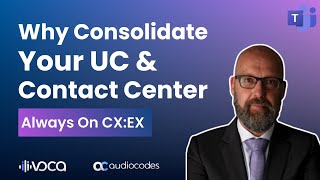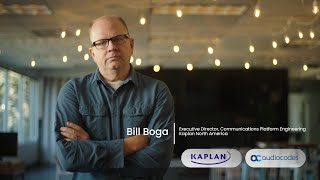Library
Video List
-
AudioCodes C436HD | Native Microsoft Teams IP Phone for Common Areas & Entry-Level Users
-
How to Use AudioCodes AI Meeting Summary | Step-by-Step Guide
-
Simplify Webex Calling PSTN Connectivity with AudioCodes Cloud Connect
-
Revolutionizing Local Government Meetings with Meeting Insights
-
Deliver Certified Webex Calling with AudioCodes - Boost UCaaS Revenue & Simplify Voice Integration
-
Introducing Interaction Insights - Secure, SaaS-Based Call Recording for Microsoft Teams
-
Break the Language Barrier in Your Contact Center with Real-Time AI Voice Translation
-
Berry Global Selects AudioCodes for Microsoft Teams Rooms Devices & AI-Powered Meeting Intelligence
-
Meeting Insights by AudioCodes: Turn Every Meeting Into Actionable Intelligence
-
Voca for Microsoft Teams: AI-Powered Customer Experience in One Screen
-
Voice Migration Services: The Full Story of How Falck Future-Proofed Emergency Response with AudioCodes
-
AudioCodes Intelligent Meeting Room – Powering Immersive Experiences in Hybrid Teams Meetings
-
Voice Migration Services: How Falck Future-Proofed Emergency Response with AudioCodes
-
AudioCodes RXVCam360 – 4-lens, 360° center of room camera for small-medium meeting spaces
-
The Evolution of Conversational AI and Its Impact on Today’s Voicebots
-
AudioCodes Live Platform: A Compelling Revenue-Boosting Opportunity for Partners
-
Consolidate Your Microsoft Teams Voice Calling and Contact Center Experience with AudioCodes Live
-
Make Meeting Room Scheduling Easy with the AudioCodes RX-PANEL
-
AudioCodes RXVCam70 PTZ – Dual-Lens Coverage for Larger Meeting Rooms
-
How UCF's Partnership with AudioCodes Voca CIC Elevated CX for Faculty, Students and Customers
-
Connect your Copilot Studio Chatbot to Telephony Channels with Live Hub
-
Vanderlande's Successful Migration to a Microsoft Teams Contact Center with Voca CIC [FULL STORY]
-
Your Contact Center User Experience — Who Are You Forgetting?
-
AudioCodes Voca CRM Integration
-
AudioCodes Live Platform – Operator Connect Accelerator Platform
-
How Microsoft Teams-Certified Contact Centers Are Built
-
How to Deliver Better Customer Experience Using Microsoft Teams
-
Berry Global Selects AudioCodes' Complete Calling and Contact Center Experience for Microsoft Teams
-
Vanderlande's Successful Migration to a Microsoft Teams Contact Center with Voca CIC
-
Self-Service Microsoft Teams Direct Routing Connectivity with AudioCodes Live Hub
-
Five Crucial Factors of a Microsoft Teams CCaaS You Need to Know
-
AudioCodes Voca Supervisor Functions
-
AudioCodes Voca Flow Designer
-
AudioCodes Voca Agent Functions
-
Inbound Digital Click-to-Call in the Banking Sector
-
Inbound Digital Click-to-Call in the Insurance Sector
-
Inbound Digital Click-to-Call in the Travel Sector
-
Navigating Contact Center Evolution: Trends to Embrace and Avoid in 2024
-
AudioCodes Live Cloud – Operator Connect Accelerator Platform
-
More than an SBC Company - AudioCodes Talks UC Elasticity at Zoomtopia
-
AudioCodes Voca Contact Center for Microsoft Teams, Deep Dive and Demo
-
Why Consolidate Your UC and Contact Center
-
Meeting Insights: AI Conversational Intelligence for Customer-Facing Teams
-
Full Demo: Voca Conversational Interaction Center
-
AudioCodes Microsoft Teams Rooms (MTR) Devices For Large-Size Meeting Rooms
-
AudioCodes Microsoft Teams Rooms (MTR) Devices For Mid-Size Meeting Rooms
-
How to use highlights
-
How to use recaps
-
How to upload 3rd party recordings
-
How to add a co organizer
-
How to add Meeting Insights to Teams desktop
-
How to add a representative
-
How to attach a file to meeting recordings
-
How to create a recap from highlights
-
How to invite Mia to a meeting
-
How to pause and stop a recording
-
How to publish and unpublish a meeting recording
-
How to send updated recaps emails
-
How to share a meeting
-
How to share an external meeting
-
How to show hidden slides
-
How to tag a meeting
-
How to transcribe a meeting
-
Take Every Customer, Prospect, or Team Conversation Beyond the Meeting
-
How to Use Your Company Meeting Content
-
Can we record this meeting?
-
Why Voice is Still the Leading Support Channel
-
Where Teams Voice Ends and Contact Center Begins
-
Kaplan University Modernizes and Consolidates their Genesys Engage Contact Center
-
Contact Center: From Cost Center to CX Center
-
AudioCodes Live, a complete Microsoft Teams Voice as a Service solution
-
SmartTAP 360° Live – Now on Microsoft Teams
-
SmartTAP 360° Live - An interactions recording solution for today’s business challenges
-
Contact Center Challenges When Moving to Cloud
-
The Hybrid Workforce: Work from Home (WFH) / Work from Anywhere (WFA) Are Here to Stay
-
How to share a meeting recording within your organization
-
The Challenge of Hiring and Retaining Contact Center Agents
-
The Number One CX Transformation Priority for Contact Centers Today
-
AudioCodes Operator Connect Accelerator Solution Advantages – UC Today Interview
-
The Contact Center Entirely Designed for Microsoft Teams - Voca Conversational Interaction Center
-
AudioCodes One Voice Operations Center (OVOC) Device Manager Demo
-
Microsoft 認定AudioCodes Teamsデスクトップ電話機のご紹介
-
AudioCodes Live for Microsoft Teams - a subscription-based solution that simplifies the integration of Microsoft Teams [Short Version]
-
AudioCodes Live for Microsoft Teams - a subscription-based solution that simplifies the integration of Microsoft Teams
-
Empowering.Cloud talks to AudioCodes at Commsverse - The Microsoft Teams Hybrid Work Conference
-
Milton Keynes University Hospital Case Study
-
AudioCodes OVOC voted #1 in management and quality monitoring platform for Contact Centers by 2022 report
Showing 88 of 199

AudioCodes Catalog
The AudioCodes Catalog has been created in order to give you the opportunity to download the necessary Logos and Product Images.
Go To Catalog