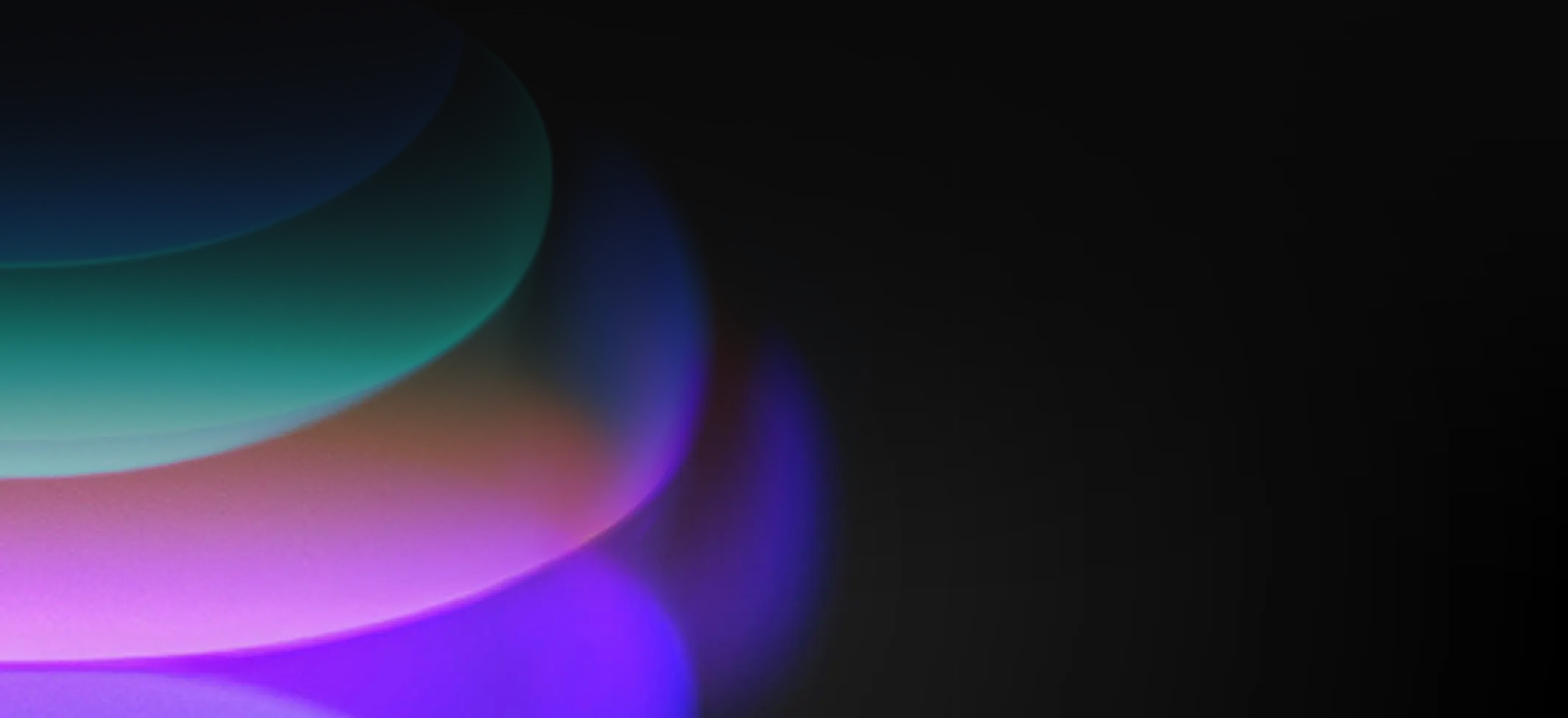Get the best solution for your organization and specific use case. Our experts can advise on products, compatibility and UC deployments.
Room Experience (RX) Suite
AudioCodes AI Summary


Focus on the Meeting, Not on Note Taking
An essential component of the AudioCodes Intelligent Meeting Room offering, AI Summary uses generative AI to automatically create and share meeting summaries among meeting participants and beyond. This enables in-room participants to focus their attention on the ongoing discussions rather than on manual note taking.
AI Summary is enabled through a bot developed by AudioCodes (powered by our award-winning Meeting Insights technology), and allows all users within an organization to benefit from automatic meeting recaps without the need for activating a personal meeting assistant.
Sign Up for AI Summary on Your AudioCodes MTR Device!
AudioCodes’ automated AI Summary service is built around Microsoft Teams Rooms devices and generative AI for exceptionally productive hybrid meetings.
AI Summary Benefits

Never Miss a Thing
Automatically create and distribute online meeting summaries

Democratize AI
Add AI capabilities to any room equipped with an AudioCodes MTR device

License by Room
A cost-effective alternative to individually licensed personal AI assistants

Protect Privacy
All meeting data automatically deleted from AudioCodes cloud after processing
Pave the Way for Advanced AI Meeting Analytics
Still weighing up your options with regard to how many AI licenses you need in your organization (e.g. for Meeting Insights, Copilot or other personal AI assistants)? AI Summary allows you to introduce the technology gradually while you assess its benefits for your organization as a whole. You can simply deploy AI Summary in your meeting rooms, experience automatically generated and shared meeting summaries and then decide how and when to adopt a more comprehensive solution.
Resources
AudioCodes AI Summary is a meeting room solution that uses generative AI to automatically create and distribute meeting summaries. It is designed to allow in-room participants to focus on discussions rather than manual note-taking. Unlike personal AI assistants, AI Summary is linked to the meeting room device (RX-PAD), not to an individual user. This means that anyone holding a meeting in that particular room can benefit from AI Summary, making it a cost-effective solution for organizations. It also prioritizes privacy by sending summaries via email without storing the recording in a database.
The key benefits of AudioCodes AI Summary include:
- Stay Informed: Automatically creates and distributes online meeting summaries.
- AI-Powered Meetings for All: Adds AI capabilities to any room equipped with an AudioCodes RXV device, democratizing AI access for all participants without requiring individual user licenses.
- Cost-Effective: Licensed per room, offering a more economical alternative to individually licensed personal AI assistants.
- Privacy Protection: Ensures data privacy by sending summaries to an email address without keeping a recording in a database, ensuring that sensitive information is not exposed to unauthorized parties.
- Easy Setup: No application installation is required, and the bot can be added automatically to meetings.
- Trial Available: A free trial is available for businesses to try out the feature.
The technical requirements for AudioCodes AI Summary are:
- Required Hardware: The meeting room must be equipped with an RXV81 Video Collaboration Bar or an RXV200 Android Intelligent AV Hub. An RX-PAD touch controller is also required as the AI Summary license is applied to this device.
- Firmware Version: All devices in the Room Experience (RX) Suite (including RX-PAD and RXV81/RXV200) must be running firmware version 2.8.M2 or later.
- Network Connectivity: A stable internet connection is required for the device to communicate with AudioCodes cloud services. Necessary firewall ports must be open.
- Microsoft Teams Admin Center Configuration: Within the Teams admin center, your administrator must enable the setting "Anonymous users can join a meeting unverified" under Meeting policies.
Upon the start of a meeting (scheduled or ad-hoc), users will be prompted on both the meeting room screen and RX-PAD that the AI Summary Bot is about to start. Due to Teams privacy concerns, the bot typically enters the Meeting Room lobby and awaits manual admittance by a user already in the meeting. However, in scheduled Teams meetings where the "Bypass lobby" option is set to "Everyone," the AI Summary Bot will join automatically. Once admitted, the bot will join the meeting and begin its summarization activities. AudioCodes ensures privacy by not storing any recordings or having access to the summaries themselves.
Yes, both the summary language and recipients can be customized. During any stage of the meeting, by pressing the "Home" button on the RX-PAD, users can add recipients for the AI Summary and change the summary language. The chosen summary language determines the language of the summary email.
Additionally, default email recipients and allowed email recipient domains can be configured at a service level.
For issues related to AI Summary, you can email AiSummary@audiocodes.com.
AudioCodes offers a free trial period for the AI Summary feature. At the end of this trial period, the free trial will stop automatically. To ensure uninterrupted service and convert to a paid license, customers should contact AudioCodes or one of its representatives. Email aisummary@audiocodes.com for more information.
AI Summary and Meeting Insights are both AudioCodes solutions for meeting productivity, but they serve different needs and have distinct features:
AI Summary:
- No Transcription/Recording: It does not store personal information, transcriptions or recordings.
- Meeting Room Based: Linked to the RXV device, allowing any user in a room equipped with it to benefit from the service, with no need for an individual user license.
- Teams Only: Primarily designed for Microsoft Teams meetings.
- Basic Email Summary: Provides meeting summaries via email without a dedicated application for reviewing past meetings.
- Minimal Setup: No software installation is required on individual devices.
Meeting Insights:
- Transcription/Recording: Offers full transcription and recording capabilities.
- User-Centric: Designed for users who need a fully featured AI assistant for all their meetings.
- Knowledge Repository: Builds an organization-wide repository of meeting content, allowing for analysis of previous meetings.
- Multi-Platform Support: Supports both Teams and Zoom.
- Integrated App: Integrates into the user's Teams app.
We're Ready To Help!